Is pondcam dead? I have no idea at this point. I got home from Mass (it is Sunday). Hannah wants me to ride bikes with her and I just cant. I have work to do. The fact that pondcam can be dead is really bugging me. I have been thinking about it all day. I almost don’t want to check it. It is still sitting out there in my back yard, connected to the aerator that is supposed to be pushing oxegen into my septic tank, but instead is pushing warm air through the pondcam. If you don’t remember I put the cover on and it looks exactly like this.
Under that green enclosure is our camera… It is attached to the pump with a tube… It so may be dead. I am scared to test it, but I have to. I need to know if I have to get another camera somehow. I totally don’t want to buy a camera. But I can’t just do nothing today, so I lift the cover off and disconnect the camera. When I pick it up, it is nice and warm. That makes me think it is really dry inside. There is another thing I check right away. On the white housing that surrounds the camera lens there was some water dropplets. I though they would never dry from our tests yesterday so I ignored them. I look for them this time and they are gone. That sucker is as dry as a bone inside.
I bring the camera inside and connect it up to the battery right next to the wireless access point.
After setting it up the light still looks the same way as it did before. One of the three LEDs was bright, the other two dull, but still on. It did flash a few times like it was booting. I run over to the netbook and check to see if it comes live.
Nope… no picture, no sound, no ping. I can’t see it at all. At this point my stomach sinks a little. I am sad. When I was working on it I thought I really would be OK with buying another camera, but now it really hits me. If I were to buy another camera I should buy one that is more suited for what I am doing. That would mean a lot of what I did would be absolutely wasted. I got a little sad. I just didn’t want to have this project take that terrible turn. It would be like saying to a customer (granted I am the customer and also the contractor in this case), “Um… Sir, I really thought this would work out, but you have to buy a whole bunch of stuff that you never intended, basically we made a mistake and ruined everything. It is going to cost you a bunch of money to get this project back on track”. Who wants that? I would hate it if that happened to me and I were the customer and a contractor said that to me I would say, “Isn’t there anything else you can do? Anything else you can think of? Anything else you can try?”. Yes… I would beg the guy to try to figure something out. As my poor little tired and sad brain is griding this all out I do have an idea. The little Pollyanna in there isn’t dead yet. Water got into the camera and maybe it broke it, but also maybe it just sent the little guy back to its factory defaults. If it is at its default configuration it would have no idea how to connect to my wireless network.
Remember this cable?
Yep… That is an Ethernet cable. I clipped the end off way back in another post because I didn’t have a good way to waterproof it. Let’s put an end on that.
That took like two seconds because all of my tools were right on the workshop (Remind me to clean that up later, it is a total disaster). Let’s plug it into that switch that is right by the garage door that we used to move the wireless access point.
OK… I do see a link light, let’s see if we can ping or connect to the camera. It should be on the same IP as last time as it hasn’t been down for that long.
Nope still nothing. I think,well maybe it will be at a different address (I am really desparate here). I log into my sever that hands out IP addresses and look.
Yep… There it is. It shows it’s default name “TV-IP551W”… That is our camera… It grabbed an IP address. All we have to do is see if we can connect to it.
Oh that is really nice. I am very happy. The camera still works. I configure the wireless and set it up over next to our wireless access point and cantenna.
Yep… Everything still works. The light… The wireless… The camera… I am happy.
—–
When my family got back from my parents house tonight, I really wanted to get moving on one of the most important parts of pondcam. A buddy of mine who is an artist created me two different pictures. Here is an example of one of them.
I took the pictures and added something to the right side of my blog site. I added a widget that would just show a picture. Then I wrote a script that would ping pondcam every 5 minutes. If pondcam is live, it would change the picture to a “pondcam is up” image. If pondcam is down, it would change it to a “pondcam is down” image. If you go to my site and see the “pondcam is up” sunfish, you will know the camera is on and working. Sometimes you will see it down (Actually I think a lot of time it will be down only because it is going to have to be re-waterproofed (it is up right now because I am too lazy to disconnect it from the battery).
I will send everyone the login once it is sunk in the water again and at a safe distance from people. Who knows what kind of stuff you will hear if I just gave those out and someone connected to it while I was working on it (Maybe lots of swearing!).
For now the camera works, but its an absolute mess because of all of the holes in it. I talked to my dad tonight about cutting fiberglass. He had a really good idea. I also talked to my mom about a way to build a resistor bug that would light up. I have some ideas I need to digest. I have to work tomorrow, so I have no idea when I will be able to get away and work on pondcam, but for now I am really happy… Lots of good ideas to think about and the camera still works. This was a very good day.



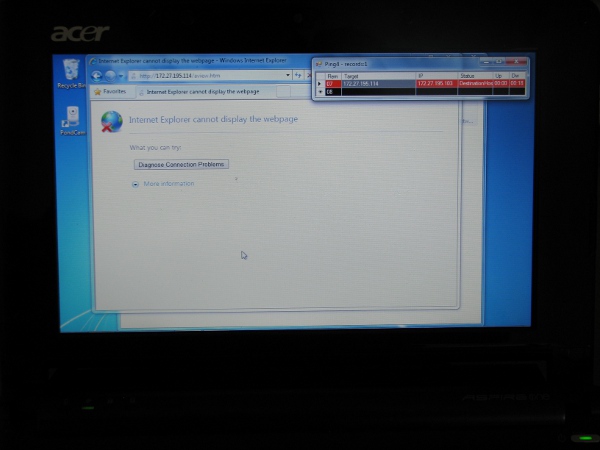

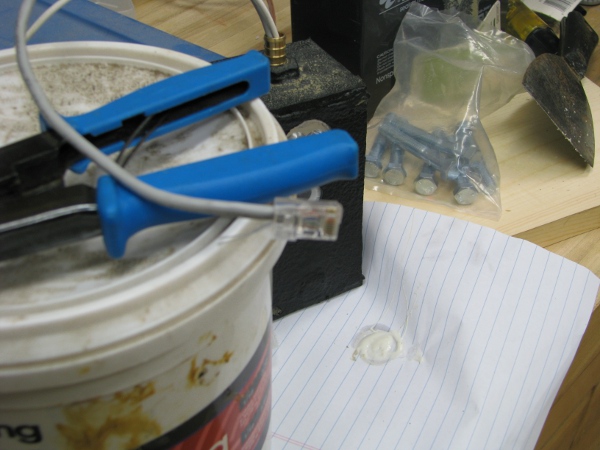

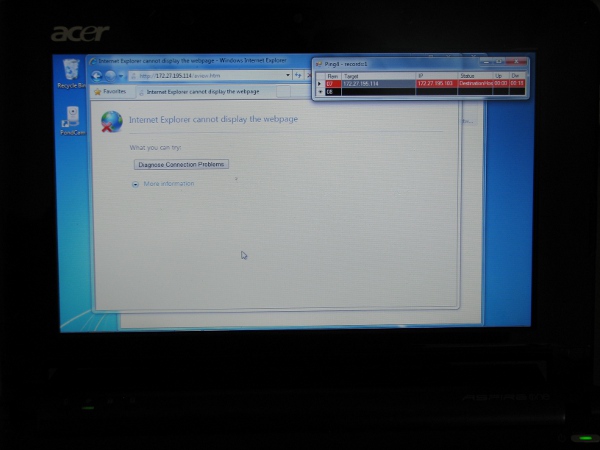
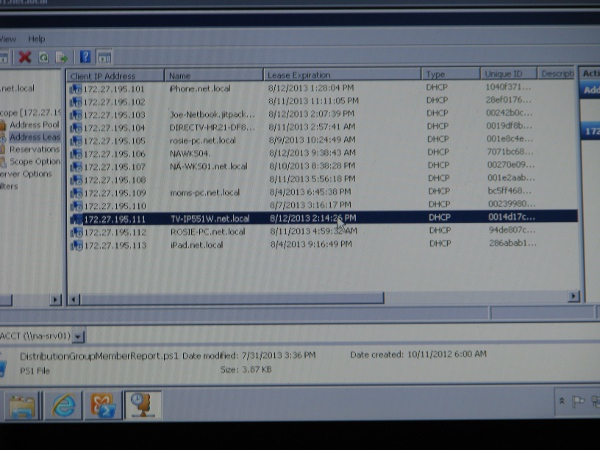
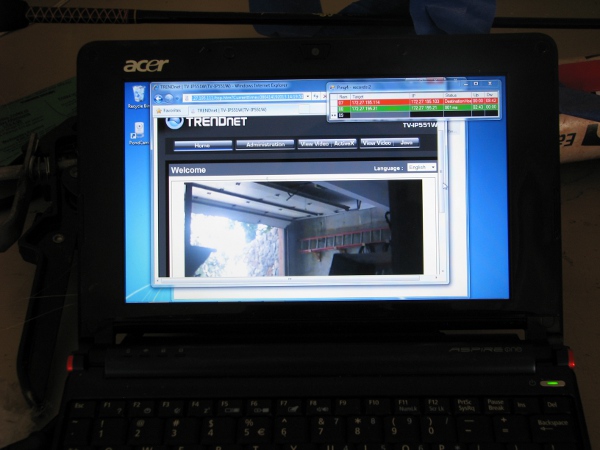
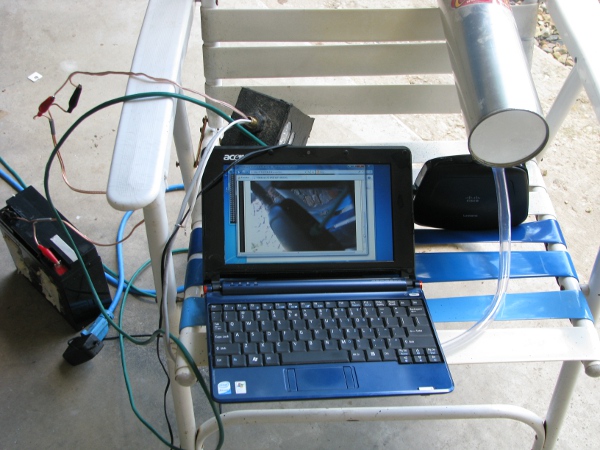

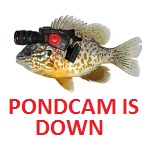
Recent Comments