At the end of our last post I was prepping the camera connections to be tested in its “real world” way of working. I did finish that part, but don’t want to glue the pondcam together until I have a lot of what I call “adjacent minutes” free. That is a rare thing for me as I am constantly (but happily) interrupted by real life. I don’t want to glue those together and have an ugly pondcam. I want to be able to be methodically do that right. And that will take a lot of “adjacent minutes”.
I try to think of something I can do that I can just piddle through and it doesn’t matter if I am not concentrating. There will be nothing that I need to dry and I can be free to just leave a half finished part of pondcam for a while and not worry (not like letting epoxy dry and placing a case together perfectly).
I decide I need a permanent wireless solution for my pond. Now I am a utilitarian guy. If I can get more than one purpose out of some work I am doing I am all for it. Pondcam needs wireless network connectivity. Pondcam is going to be in the pond. I really like to walk around the pond when I police my yard (if you look up the word “police” the military word for it is to clean and put in order… Whenever I walk around my property I always think of that word “police”… it is the perfect word to describe what a suburbanite dad who is walking around his property is doing.
Let’s permanently wifi enable the whole pond and area around the pond.
Note: Literally as I wrote that sentence above I thought to myself, “I should have done this years ago! it is such a good idea”.
Here is a picture of my precious pond. It is bigger than it looks in this picture. In the spring it is really big because it floods and those back willows have water going up and over to my neighbors pond. I have a walkway around it. I want to permanently provide wifi so I can connect a notebook anywhere in the pond, across the pond, to the left of the pond or right of the pond. That whole part of my property needs to have wifi.
I want to setup a lawn chair on the other side of my pond and watch my kids from on top of the hill on the other side and drink coffee (or beer depending on the time of day) and watch my kids play on the beach… while I am looking at pondcam from my netbook.
I know what you are thinking, you are thinking, “Joe, you covered all of that and you had to pull out cantenna that was not good for transmitting wifi to a big area like that. You have it all wrong and it won’t work”. You are thinking that, but I am not. You forgot something. The broken connector to the antenna when Paul and I were working on the pondcam so many posts ago (man that was fun… I wish Paul would help me everyday). I am going to make these two things do some real important work for me instead of just sitting in bins in my basement.
That is the wireless access point that I butchered to test pondcam. I mentioned I bought my wife her own that runs in her own little network and guess what? No complaints… Everything is working… The iPad, the kindle, her new computer, her iPhone, her new wireless printer… It all works. Why? Because it has nothing to do with anything that I do on the network. Her network is her own… That means that access point is totally mine and I can do anything I want with it. So let’s get to it.
I want to mount the antenna here. Right above those doors. That will make that high gain antenna send wifi all over that entire acre. There are no trees in the way, so it should work really well. The lady at the bottom of this picture is my wife’s buddy Celi. I know I can rope her into helping me.
I ask Celi to hold the antenna where I want it and I use some deck screws to hold it in place. Here is what it looks like.
I know this will work, but I have a problem. I am not sure how to power the wifi permanently. I do have an outlet there right at the bottom of that door to the right. The problem with that it is connected to a switch that runs a waterfall in our ornamental pond. I need the wifi to be on 24×7, not only when my kids are playing with the waterfall. I remember something important… I have one of these!
I am totally happy to use this. All I have to do is get an Ethernet cable to the wireless access point, then I can run power over the unused data cables in the Ethernet. The way these things work are just great. On the one side, you connect power to an adapter, then it shoots 48 volt DC current down the cable along with the data to the device (48 volts is what old “ma bell” phones use and it can go a long way). On the other side, you connect an adapter that steps down that voltage to either 12 or 5 volts. You then plug in your device.
So all I need now is a long Ethernet cable. I have lots of that (And I bought more at the hardware store the other day). I need to drill a hole in my basement wall so I can feed the cable out to the wireless access point under the porch. I drill a hole that would go right under the porch and start feeding the cable in. I push a whole bunch through.
Now I have to do the hard part that I totally don’t want to do… I have to crawl in here and find that cable.
The cable is all the way at the back of that dark cavern… There is lots of spiders and gross things. It gives me the heebie geebies just thinking about going all the way in there.
I ask my six year old to go get it because she is small. It is pointless to ask her because she makes me go with her. The problem is that I can’t see it. I realize later that it isn’t under the porch it is on top of the porch. I mess around and even get my two year old to help me grab the cable (she was too scared to get the cable and I didn’t realize that I never taught her the word cable so as we are both under the porch she didn’t understand what I was pointing at. Eventually… I get the cable pull it all through, I try to clean up what is obviously a cable coming through the front porch going to under it.
No one will notice this, right? My wife is due back in a few minutes… She totally wont notice this blue cable going out of the bottom of the wall and going down beneath the front porch, right?
Nope… She noticed. She got home a few minutes later and said, “Why is there a blue cable coming out of my house going under the porch?!?!? is this for Pondcam?”. My shoulders shrunk forward and my head tilted down for a moment and I just listened for more. I know she was waiting for a response and just standing by the front door. I said, “yeah… I though that hole would land under the porch… my bad”. Then I listened for a response…. I hear her walk inside. That sound of her walking in brings me back to childhood where you are doing something your mom doesn’t like, but your mom just lets it go, it is called a “green light sound” OK good let’s get back to work.
I connect our power over Ethernet and our antenna to get things rolling under the porch. Here is what it looks like.
Now this isn’t permanent… I still have to figure out how to keep rain out of those devices, but for now I am just interested in seeing if this will light up connectivity on my whole pond. I configure Celi’s phone to connect to the wireless access point and I send her to the other side of the pond with my kids for a picture. They are way out there and it is working (I am sitting just in front of the antenna on a lawn chair).
Yes… That is right! They are so far away you can barely see them giving a “thumbs up” that it is working. I am happy. But you may not believe me that they are really giving me a thumbs up because you can’t see them… so I will zoom in.
It is all good. That whole acre of my property is lit up with wifi. But I have a problem…. The wireless access point will get wet if it rains. The power over Ethernet connector will get wet too. We have to keep them from ever getting wet. I think about this for a while. I could coat them in goop glue, but I hate that idea. After a bit I remember… I have one of these!
Now that is an outdoor case for electronic equipment. I can totally fit pondcam’s wireless access point and power over Ethernet connector in that. I just have to get rid of some bulk plastic. Basically I have to fit these in there.
So I take the board out of the wireless access point (I can do that now because it no longer belongs to the family and now is free to be dedicated to pondcam). I stick it in there and carefully place the power over Ethernet connector and now I have this.
And now I have this ready to be permanently mounted to under the porch to light up my pond with wifi indefinitely.
Somewhere in this process I did test all of the cabling on pondcam, so I should be able to glue it together soon. Here is what it looks like testing my cable assembly and all new connections with a small antenna I found in my wireless bin (After testing I wonder if I really need that big 9DB antenna… I doubt it).
And yes… I thankfully was able to see a picture.
That is the top gable of my house and it is all for now… I have important real work to do for the next week. I am not sure if I will be able to work on pondcam, but I will try. I will also drink a lot of water. I really want my next post to be about gluing our new case together… Unless I can think of some other thing I can do (I am very intimidated about the gluing process and don’t want to screw it up).
For those of you that are getting impatient (dad) and just want to see fish in the pond (like I do). I want to tell you something personally. When working on a small, but complicated project like this at some point it all needs to be wrapped up. I know there are a lot of moving parts; the dock, the camera, power and internet connectivity. It seems like there is too much separate things going on and it really needs to come together. We took some really bad turns and there may be more of them in our future, but today… I can see it all coming together and finally having a camera that sits permanently in my pond.



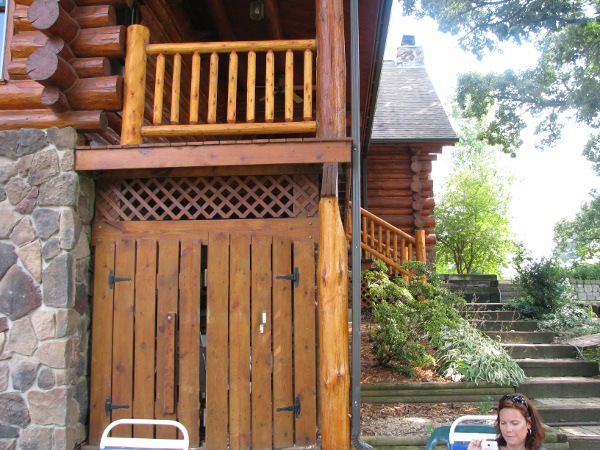












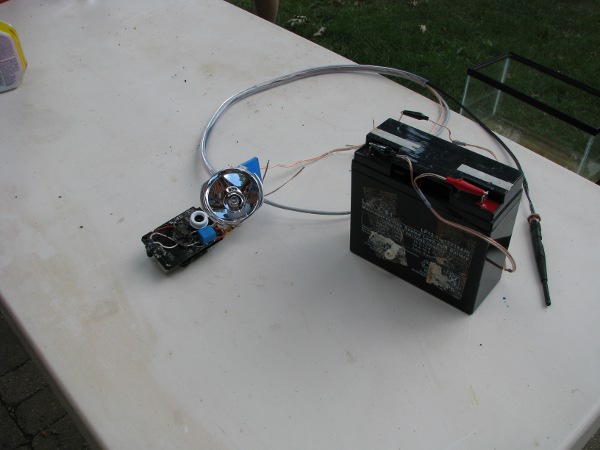
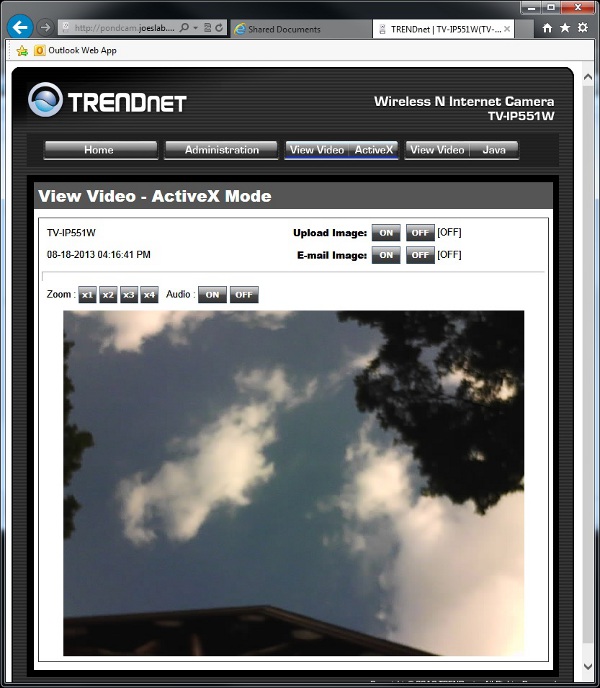
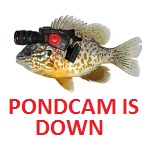
Recent Comments