A customer started receiving this error “The window couldn’t be opened because your computer is low on memory. Please close some windows and try again.” on two of three Remote Desktop Servers. Another symptom was if a user opened a browser and click a link from a web site that either opened a new windows or tried to being up a document (like a pdf) it would just go to a white screen. Each of these issues only happened in the 32 bit version of Internet Explorer. The 64 bit version worked fine.
Of course they had plenty of memory (32GB), there was nothing wrong with the swap file. No errors in the system or application event logs. All servers were running Windows 2008 R2 Standard with all of the latest updates. We tried an ton of different things including; upgrading to IE 10, reinstalling IE9, wiping out the user profile and nothing worked.
We finally got on the phone with Microsoft and after a week and a half someone on the IE team figured it out. Simply re-register the following two files from a command prompt.
regsvr32 jsproxy.dll regsvr32 ieproxy.dll
After running those two commands the problem went away.

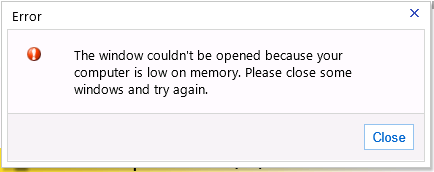
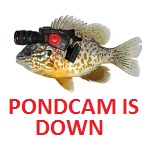
regsvr32 “C:\Program Files\Internet Explorer\ieproxy.dll”
After I entered that in a command prompt that was run as Administrator the OWA error never showed up again.
THANK YOU!